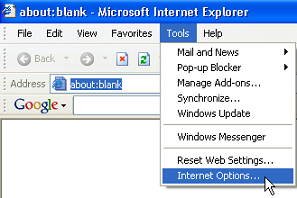
1. From the Tools menu, click on Internet Options.
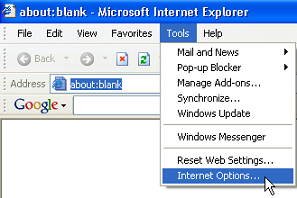
2. Select the Privacy tab. Click on Advanced button.
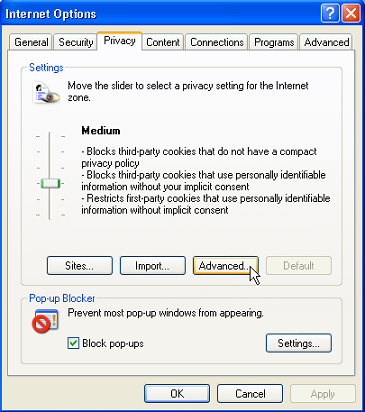
3. Uncheck the Override automatic cookie handling box.
4. Click OK. (this will enable cookies and allow you to access ServiceCheck's Website)
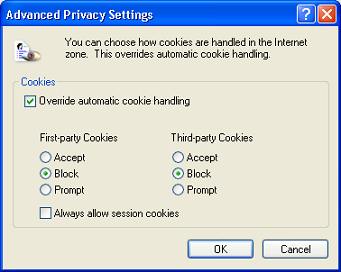
NOTE:
First-party Cookies come from the site you are visiting, for example Yahoo.
Third party cookies come from a third party who has permission from the site you are visiting to send cookies to you. For example, Yahoo allows Casino.com to send cookies to you computer.
5.. Click OK on the Internet Options window.